ANSI SCTE 38-8:2017 pdf free download – Hybrid Fiber/Coax Outside Plant Status Monitoring SCTE-HMS-DOWNLOAD-MIB Management Information Base (MIB) Definition
The VERS parameter reports the version of the firmware to the loader. This string matches the value to be reported by the firmware for dllmageVersion and dlActivelmageVersion. The version string may be used as part of the dIDownloadKey. See dIDownloadKey for additional information. The DESC parameter reports the description of the firmware to the loader. This string matches the value to be reported by the firmware for dlImageDescription and dlActivelmageDescription. The VERS and DESC keywords must match that which is to be reported by the device. The corresponding strings are expected to be embedded in the device by some means. The strings may be embedded in the fimware image or possibly part of the S0 record which is then stored. The S0 record format is vendor specific. The T0, T1, T2, and T3 parameters specify the time delays described in the download example for multiple transponders. The delays are specified in units of milliseconds. These delays represent minimum values. The DEVICE-KEY value is used to set dIDownloadKey. This value must match dIDeviceKey of the active firmware image for the device speeified by dIDownloadDevice (and therefore the DEVICE keyword). Unless the correct string is written to dIDownloadKey, the transponder will not permit a download sequence to commence. The DEVICE-KEY minimum string definition starts with the first 3 octets of physical address (the vendor’s OUI) as a hexadecimal ASCII string. This ensures no units will accidentally accept firmware from the wrong vendor. Additional octets may be specified after this 6 byte prefix field by each vendor. This string must match that which is embedded in the device, and can be confirmed via dIDeviceKey. It is expected that all firmware images for one device will have the same dIDeviceKey. See the description of dIDownloadKey for additional details. The IMAGE value is used to specify the value of dlDownloadImage. The parameter value range is 1 to ‘N’, where “N’ is vendor specific.
Any SNMP Set of dIDownloadControl to a value other than initiate(1), download(2), or finish(3) value results in a SNMP badValue error, and no change in the state of the download. With a change to a new state, there is an implicit action in which dIDownloadStatus is set to the new state. The dIDownloadLine can only be witten to when dIDownloadControl is download(2) and the dIDownloadKey is valid. A write at any other time results only in a badV alue error and no change to the state of the download. The ability to record an eror requires that dIDownloadErrorStatus be clear, hence zero length. The dlDownloadErrorStatus is cleared when dIDownloadControl is set to initiate(1) to begin a download. The hmsDownloadStatus trap is generated at the same time that dIDownloadErorStatus is set intemally to record an error. If an error has already been recorded, then subsequent errors are not recorded, and subsequent traps are dropped. Only one hmsDownloadStatus trap is to be pending at any one time. If the MAC TALK command is not used to retrieve traps, then it is possible to loose old traps. When the dIDownloadControl is set to initiate, a pending hmsDownloadStatus trap is to be dropped. For a given implementation the transient states associated with initiateInProgress, processingLine, and finishInProgress may never be reported through dIDownloadStatus. If no SNMP commands can be processed during these states, then the state machine to be implemented by a transponder is greatly reduced. The objects dIDownloadDevice, dIDownloadlmage, and dlDeviceKey should only to be witten when dIDownloadStatus is done(6). Attempts to change these objects during any other state results in termination of the download in progress and an error being recorded. The actions associated with detecting an error are described by Note 4 of the download state diagram. The object value will not be cleared however, and will accept the new value.