BS ISO IEC 24711:2015 pdf free download – Method for the determinationof ink cartridge yield for colourinkjet printers and multi – function devices that containprinter components
4.1Set up
Place the printer on a horizontal surface and set up the printer according to the installation guideprovided in the printer user’s manual. Use the most recent printer driver available from themanufacturer’s website or the supplied driver with the printer. The driver version will be specifiedon the test report.Cartridge installation shall be completed following the instructions in the cartridgeinstallation guide. If there is a contradiction between the printer and cartridge manuals for thecartridge installation, the cartridge manual will take precedence except if changes are recommendedfor printer or driver settings.
At the start of the test, all printers shall be set up using a set of priming cartridges to ensure that theink used in testing is primarily for printing, not for initial priming/cleaning.After the printer is set upaccording to the manufacturers’instructions, the priming cartridges shall be used to print a minimumof 25 pages, five cycles of the standard test page suite. The priming cartridges shall be removed andreplaced with new cartridges that will be used for testing yield. The pages printed during this stepare not counted towards yield.Even if required by the printer, printhead alignment does not have tobe performed on the priming cartridges. The number of pages used in the priming operation will beinciuded in the test report. The replacement of the priming cartridges with the first test cartridges maybe done all at once or staggered individually. If done all at once, all test cartridges begin with test suitenumber 1 and continue until end of life. If the staggered start method is used, the test suite numbermust be tracked separately for each cartridge.The test start method will be included in the test report.
4.7Test files
The test files are outlined and specified in ISO/IEC 24712.The test must be conducted using the mostrecent official electronic test files as the input.The most recent official file can be located at (http;/!www.iso.org/itc1/sc28). Failure to use the exact file specifications will invalidate test results. Inaddition to the test files a publicly available PDF reader will be used in conjunction with the printerdriver to generate the printer input and send the files directly to the printer. The method usedfor connection between the host computer and the printer shall be recorded on the test report.Forautomated testing, a pre-generated print file can be used if the results are equivalent to direct printingmethods. This will be recorded on the test report. The version of the test file, the printer driver versionand the PDF reader version will be included in the test report.Before starting the test, a sample file setshall be printed to check the image and ensure the proper size.The proper size for each of the pages inthe test suite is specified in ISO/IEC24712.
NOTE 1 There are often several PDF reader versions available; each version can have an impact on theyield results. lt is recommended that the latest version of the chosen PDF reader be used for testing.To reduce test variability due to other programs, it is recommended that test file generation beconducted on a printer with a “clean”install of the Operating System (os) with only the printer driver,PDF reader and any test control software installed.Testing has shown that old installed drivers fromthe same or different printers can affect the yield results.
NOTE 2 To aid in counting and tracking pages, a header or footer can be added to the test page suite.Every attempt shall be made to reduce the size of this addition to minimize the effect on calculatedyield.If this information is included in the test suite, it shall be documented in the test report.
The host computer environment such as OS,RAM size, CPU type and application software may affectthe yield test results, the computer environment recommended by the printer’s user manual shall beused for the test.All of this information will be recorded on the test report.